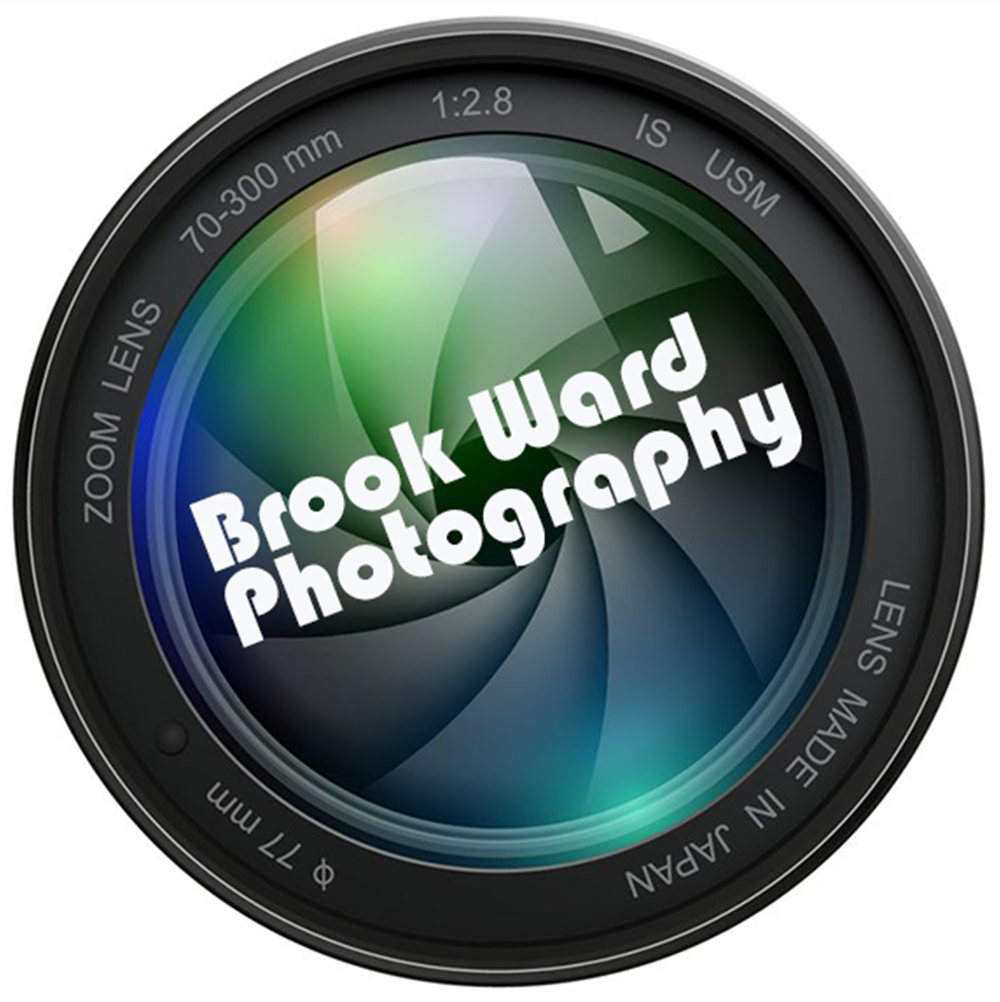As promised on December 13th, I will continue with Part 2 of the most common HDR photography questions that people inquire about. Today’s question is:
What Is HDR Photography?
HDR Photography stands for High Dynamic Range Photography. Basically it’s the combination of two or more pictures of the same exact subject to display the best of all light levels (detail) similar to what the human eye would see. Cameras capture less detail in the many of the light and dark areas, so there is limited light ranges captured in each photograph…they can be extremely bright or dark. The human eye can see the world in a greater number of light levels allowing you to see everything from extreme dark areas to bright areas at the same time in great detail. By combining photos taken at different exposure levels to create an HDR photo, you can produce a picture closer to what the human eye can see.
So how do I make that easier to understand, since I didn’t explain it well? Let me try this. Everyone has seen a photo taken inside a room looking at a window during a sunny day. One of two things usually happens. Either the camera creates a picture where you can see outside appropriately and the room is very dark. Or the room looks good in the photo, but the window is so bright you probably won’t be able to see anything outside the window. With an HDR version of that, both the room and the environment outside the window will look good in the picture allowing you to see both clearly (see my example below). Thus the term High Dynamic Range, because you end up with a greater dynamic range between the lightest and darkest areas of the picture. If you want more detail on this, you can look at a bunch of websites, but Wikipedia has a good page on this topic (http://en.wikipedia.org/wiki/HDR_photography). Sorry I can’t explain it better, but I hope it helped.
My HDR Example Picture:
Eisenhower Executive Office Building – otherwise known as the EEOB. This building sits right next to the White House in Washington DC and currently holds the White House Office of Administration/Executive Office of the President. You can see the final HDR product after I merged the original photo (0 Exposure Value) with two bracketed photos at intervals of +1 EV and -1 EV. As you can see (make sure to look at both photos below), the final HDR photo captures light and details from the best areas of all three photos to create a great image with more detail in all areas that the three individual photos can't provide by themselves. Hopefully this helped.
Note:
I’ll post my answer to the third and final question in Part 3 in the near future. If you have any questions, please post a comment and I’ll do my best to answer clearly and quickly.
HDR of the EEOB with the original brackets displayed below.