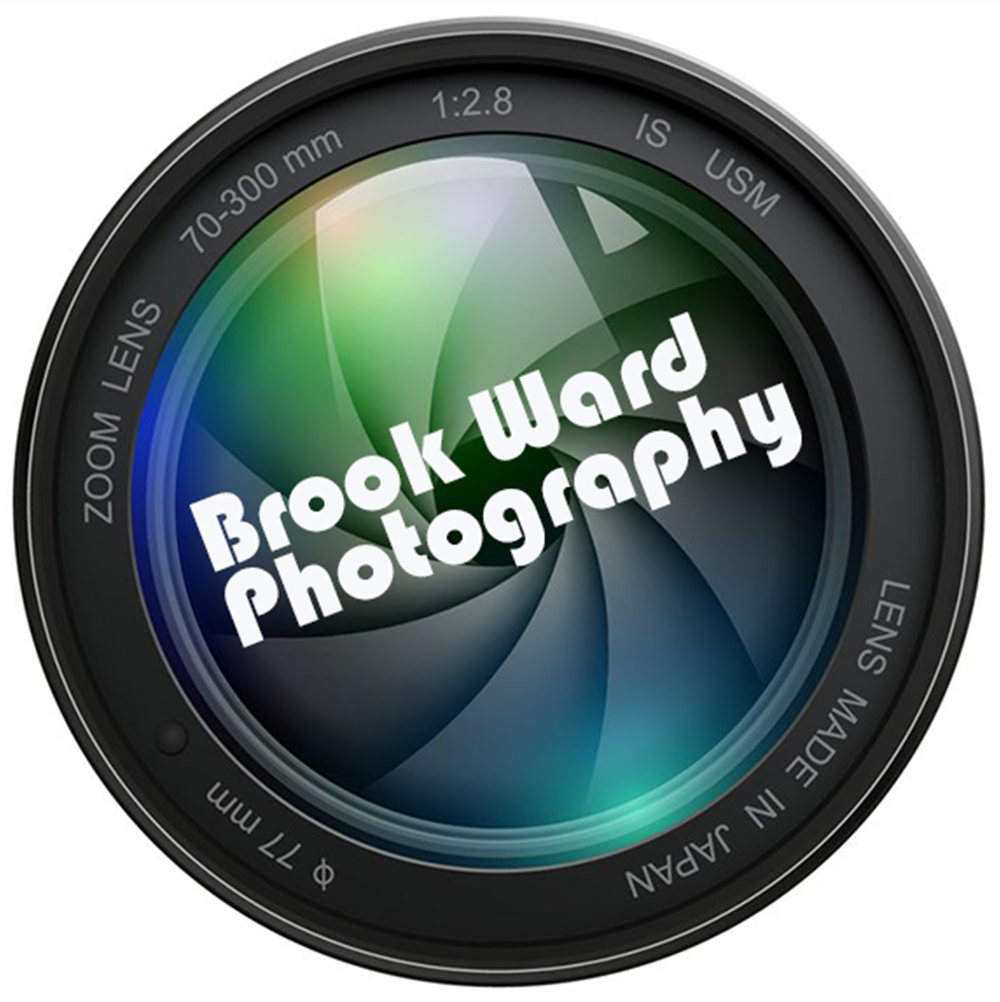Ok, here is the long awaited (by no one probably but me) final
installment of the Common HDR Photography Questions Part 3 segment. I have already posted the answers to
the first two questions:
* Why do I like HDR Photography?
* What is HDR Photography?
So it is now time
for the last remaining question: How is an HDR Photograph created?
This is a difficult question only because it can get very
technical quick and there are lots of HDR tutorials on line by about a thousand
sources. My good friend Brad
Truxell has a good one at his site http://www.somethinghdr.com/hdr-tutorial/. I don’t think you want me to repeat
those and I really don’t want to do that either. That being the case, I think I’ll be fairly general and give
you an overview of the process and not the technical steps (which would be
boring). Let’s begin:
1. Find a subject you think will make a great photo (a person,
subject, landscape, building, etc…).
Whatever you like, but it should be a stable, non-moving object.
2. Set your camera up on a tripod (you can try getting HDR images
without, but it won’t turn out very good).
3. Take your images (remember you’ll be taking multiple images of
the same subject at different exposures) in Aperture mode at whatever f-stop is
appropriate for your subject / environment. You can take the photos in manual mode, but there is no
reason to do so.
4. If your camera has it, shoot a bracketed set of images. My camera allows me to pick brackets in
sets of 3, 5, 7, or 9 images. This
is important and I explained why in Part 2 earlier in my blog. If your camera doesn’t do bracketed
photos, you can change the setting manually, but it won’t be as easy. I select fewer numbers of bracketed
images in good lighting and more in harder (harsh) lighting environments.
5. Download all the RAW (JPG images don’t work as well) images onto
your computer.
6. Open the bracketed image sets in Photomatix Pro to create your
HDR Tonemapped photo. There are
other software packages to make HDR images that you can also use. I just happen to use Photomatix Pro. In Photomatix Pro, there are all kinds
of settings, presets, filters, etc….
Again there are a ton of tutorials you can read or watch on line if you
want this level of detail. But
that can be boring stuff, unless you are actually trying to do this. If you want that level of detail, we
can talk specifics one on one.
7. Once the HDR Tonemapped image is done, I save it to my desktop.
8. You could stop here if you wanted, but I usually open the new
image in Photoshop CS6 along with all the original RAW source pictures I got
when I took the bracketed pictures.
9. I stack them all and pick portions of some to “Layer” into my
HDR tonomapped picture. This just
allows me to pick the best areas of these photos and merge them into my final
product.
10. After the Layering process, I’ll sometimes adjust the color,
contrast, crop, etc… just a little.
I don’t go over board with the processing. My final step is to improve the image quality by reducing
image noise and increasing sharpness.
11. Then re-save the image and enjoy it.
I’ve tried to keep this simple and short. There are a bunch of steps, keystrokes,
and little tricks, but as I’ve mentioned you can get all that from YouTube.com
and many other sites. I usually
spend about 20 to 30 minutes processing each photo using the general process
above. It is a major time
commitment that isn’t for everyone.
But I love how the pictures turn out at the end and am willing to spend
my time doing it. I hope this is
somewhat helpful in explaining How an HDR Photograph is created.
Remember to you can see Part 1 and Part 2 of this series by
scrolling down the blog to those post.
Tonight’s
Picture is of the Pennsylvania Building:
I
posted another picture of this great building on December 18th. In that post, I covered the history of
this building and what it is used for today. This is the vehicle drop off area at the front door. Can you imagine this being the front
door to your home???? What can I
say, they just don’t make buildings like they used to. Great facility with a great history.
Teaser (upcoming topics/photos):
I have a few great photos from that
mini-trip to share with you.
HAPPY NEW YEAR!!!