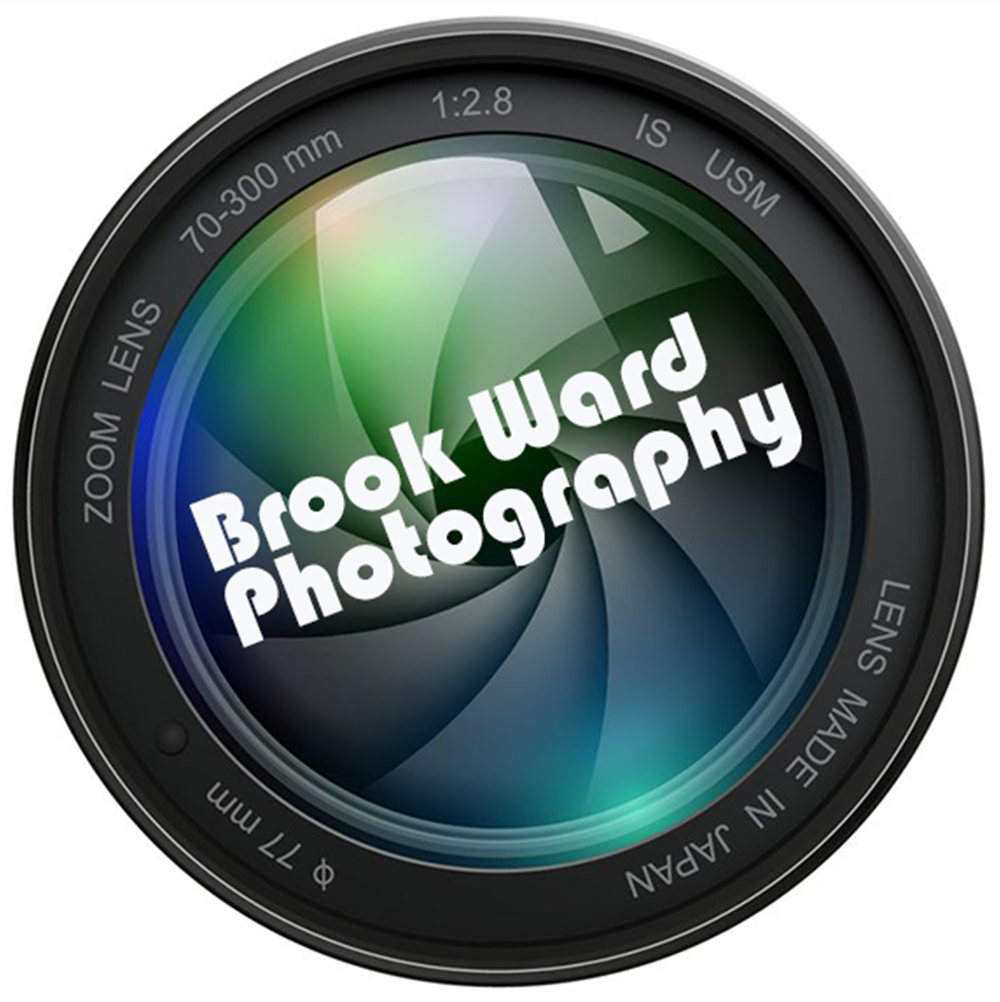I don’t make a big deal out of it, but I’m an Affiliate of Skylum software. They make some of the best photo editing software in the world. Applications like Luminar, Aurora HDR, Photolemur, and now the brand new AirMagic. What does it mean to be an Affiliate? Basically, I get a discount on their software in exchange for promoting the products. Admittedly, I’m not very good at this. I don’t feel great about pushing products on people. So I try to be fair…. I don’t take advantage of Skylum and I try to be transparent to all of you. Thus I’m telling you I am an Affiliate. And as a reminder (I’ve talked about that in the past), I’m an Affiliate with ThinkTank camera bags as well.
So why am I sharing all of this? Well they created a super easy photo editing software application called Photolemur that I’ve been using for over a year. It uses Artificial Intelligence (AI) to do all the major editing for you. Honestly, I like it and have been using it a ton. Skylum recently announced a new application called AirMagic.
This new software application is designed specifically for drone photography. It works very similar (from a work flow perspective) as Photolemur. You drop the photo or photos you took into the app and it uses AI and advanced algorithms to edit your photos perfectly. After using Photolemur and AirMagic, the only remaining editing I do is pull them into Photoshop (…you can use your favorite software) to slightly sharpen and crop (if necessary) the image. Note: I’m a really big fan of sharpening photos…. So that step might not be important to you.
So my work flow is:
1. Drop the image into AirMagic and save the software’s final product.
2. Pull the image in Photoshop to Crop (if needed) and sharpen.
If you’re interested in AirMagic, they have pre-ordering setup on their website. Please use this LINK:
By the way, you can see a sample before and after images below that I took with my drone.
After: Processed with Skylum AirMagic
To view a larger version, click HERE
Before: RAW image right out of the drone.